|
OpenVDB
9.0.1
|
|
OpenVDB
9.0.1
|
myattribute and the type float. The first statement: temp to be used in the AX program. The second statement: 0.0f and, if the value is greater than 0.0f, performs a write to the geometry in the form of float@myattribute = 0.0f; which sets the value of this attribute on the geometry to 0.0f. pointgrid is a single Point Data Grid. For OpenVDB volumes the kernel is run over each voxel in a provided grid: grids can comprise of any number of OpenVDB volumes. In this program, only a floating point grid with the name myattribute will be updated. Each voxel in this grid will have it's value compared in the same way as the points example given above.| Category | Type | Definition | Attribute Syntax | Points | Voxels |
|---|---|---|---|---|---|
| Scalars | bool | Boolean value, true or false | bool@ | Yes | Yes |
int16* | 16-bit signed integer value | int16@ | Yes | No | |
int32 | 32-bit signed integer value | int32@, int@, i@ | Yes | Yes | |
int | Alias for integer type (typically int32) | ||||
int64 | 64-bit signed integer value | int64@ | Yes | Yes | |
float | 32-bit floating point value | float@ f@ @ | Yes | Yes | |
double | 64-bit floating point value | double@ | Yes | Yes | |
| Vectors | vec2i | 2-element vector of integer values | vec2i@ | No | No |
vec2f | 2-element vector of float values | vec2f@ | No | No | |
vec2d | 2-element vector of double values | vec2d@ | No | No | |
vec3i | 3-element vector of integer values | vec3i@ | Yes | Yes | |
vec3f | 3-element vector of float values | vec3f@ v@ | Yes | Yes | |
vec3d | 3-element vector of double values | vec3d@ | Yes | Yes | |
vec4i | 4-element vector of integer values | vec4i@ | No | No | |
vec4f | 4-element vector of float values | vec4f@ | No | No | |
vec4d | 4-element vector of double values | vec4d@ | No | No | |
| Matrices | mat3f | 3x3-matrix of float values | mat3f@ | Yes | No |
mat3d | 3x3-matrix of double values | mat3d@ | Yes | No | |
mat4f | 4x4-matrix of float values | mat4f@ | Yes | No | |
mat4d | 4x4-matrix of double values | mat4d@ | Yes | No | |
| Strings | string | A string of characters | string@ | Yes | Yes |
int and int32 represent 32-bit integer values and int64 represents a 64-bit value. float and double represent 32-bit and 64-bit floating point values respectively. All scalars, excluding bools, are signed; there are no other unsigned scalar types in AX. inf and nan. These states can occur during invalid floating point arithmetic. AX performs no checks on arithmetic to catch these values. A typical example of both inf and nan values are division by zero expressions: vec2i denotes a vector of two 32-bit integer elements. There are no native types for vectors with bool, int16 or int64 elements, so these are not supported. float and double precision elements with dimensions either 3x3 or 4x4 (total size of 9 and 16 elements respectively). There are no integer or boolean matrix types. Similiar to vectors, the suffix letter on the type denotes the contained elements precision, with the number corresponding to the matrix dimension. A matrix of type mat3d therefor corresponds to a 3x3 matrix (9 elements) with double precision elements. char type) have no frontend type, so a string type must be used for any number of characters (including the empty string). String literals are represented by enclosing any number of supported AX characters by quotes " ".int + float) values may need to be converted to another type before the operation is performed. To allow for easier writing of expressions, AX will automatically detect these cases and convert values when necessary. This is known as implicit type conversion and the way in which the target operation type is chosen is known as type precedence. mat3f to mat3d. The conversion rules for more than the element type (e.g. int to mat4f) are governed by AX's assignment and operator rules, detailed in the Operators section of this documentation. vec2i to vec2f). Each scalar type has a ranking which is compared, and the resulting highest rank is chosen as the target type for all values. These rankings are defined as follows:double, all other element types are converted to doublefloat, all other element types are converted to floatint64, all other element types are converted to int64int32, all other element types are converted to int32bool | Operators | ||||||||
|---|---|---|---|---|---|---|---|---|
| Binary Operators | Unary Operators | Other | ||||||
| Assignments | Arithmetic | Comparisons / Relational | Logical | Arithmetic | Logical | Increment / Decrement | Container Access | Other |
|
|
|
|
|
|
|
|
|
|
| Operator Name | Operator Syntax | Returns |
|---|---|---|
| Simple assignment | lhs = rhs | Reference to lhs |
| Addition assignment | lhs += rhs | Reference to lhs |
| Subtraction assignment | lhs -= rhs | Reference to lhs |
| Multiplication assignment | lhs *= rhs | Reference to lhs |
| Division assignment | lhs /= rhs | Reference to lhs |
| Modulo assignment | lhs %= rhs | Reference to lhs |
| Bitwise AND assignment | lhs &= rhs | Reference to lhs |
| Bitwise OR assignment | lhs |= rhs | Reference to lhs |
| Bitwise XOR assignment | lhs ^= rhs | Reference to lhs |
| Bitwise shift left assignment | lhs <<= rhs | Reference to lhs |
| Bitwise shift right assignment | lhs >>= rhs | Reference to lhs |
lhs with a copy of the rhs: lhs = rhs |
rhs side is not modified and the lhs is not read - only written to. If the rhs type does not match the lhs type, the rhs is first implicitly converted into a new temporary with the lhs type before being copied into the lhs. The following combination of AX type categories are supported for direct assignment (if an operation is not listed, it is not supported): | Left Operand Type | Binary Op(s) | Right Operand Type | Description |
|---|---|---|---|
| scalar | = | scalar | On type mismatch, right hand side is copied and implicitly cast to the left hand side type. |
| vector | = | scalar | Each element of the vector is set to the right hand side scalar. i.e. a[0] = b; ... a[n-1] = b; where n is the size of the vector. If the scalar type does not match element type of vector, the scalar is copied and implicitly cast to that type. |
| vector | Component wise assignment i.e. a[0] = b; ... a[n-1] = b; where n is the size of the vector. vec3f a = 0, b = 1; a = b; vec3f a = 0, b = 1; for (int i = 0; i < 3; ++i) a[i] = b[i]; | ||
| matrix | = | scalar | Diagonal matrix construction. Each diagonal component of the left hand side matrix is set to to the right hand side scalar. All other components are zero initialized i.e. mat3f a; int dim = 3, b = 1; for (int i = 0; i < dim; ++i) a[i] = (i % (dim+1) == 0) ? b : 0; a is the matrix, dim is the dimension of the matrix (e.g. 3 for mat3f) and b is the scalar. If the scalar type does not match element type of matrix, the scalar is copied and implicitly cast to that type. |
| matrix | Component wise assignment i.e. a[0] = b[0]; ... a[n-1] = b[n-1]; where n is the total size of the matrix. mat4f a = 0, b = 1; a = b; mat4f a = 0, b = 1; for (int i = 0; i < 16; ++i) a[i] = b[i]; | ||
| string | = | string | Replaces the contents of the left hand side string with a copy of the contents in the right hand side string. |
lhs with the result of a binary arithmetic operation of the lhs with the rhs: lhs op rhs |
+= | -= | *= | /= | %= | &= | |= | ^= | <<= | >>= |
a += b) is similar to replacing the compound assignment with a direct assignment followed by a binary expression with the same operands and given arithmetic token (i.e. a = a + b). However, compound assignments imporantly do not evaluate the lhs twice. This is important when assigning to an expression which is not an attribute or local value. The best example of this is assigning to a pre-crement operation: rhs side is not modified, however the lhs is both read from and written to. Note that the arithmetic operation may cast either lhs or rhs following the rules of AX's arithmetic type precedence. See the arithmetic operations section for more information on arithmetic type precedence and explanations on the above compound operators. a receives the result of any previous implicit casts to the right hand side of its binary assignment.| Operator Name | Operator Syntax | Returns |
|---|---|---|
| Addition | lhs + rhs | The sum of both operands |
| Subtraction | lhs - rhs | The first operand minus the second operand |
| Multiplication | lhs * rhs | The product of both operands |
| Division | lhs / rhs | The first operand divided by the second operand |
| Modulo | lhs % rhs | The floored modulo operator. See Multiplicative operands |
| Bitwise AND | lhs & rhs | The integral bitwise AND result of each bit in the first operand applied to the bit at the same location in the second operand |
| Bitwise OR | lhs | rhs | The integral bitwise OR result of each bit in the first operand applied to the bit at the same location in the second operand |
| Bitwise XOR | lhs ^ rhs | The integral bitwise XOR result of each bit in the first operand applied to the bit at the same location in the second operand |
| Bitwise shift left | lhs << rhs | The integral bitwise left shift of the first operand by the second operand |
| Bitwise shift right | lhs >> rhs | The integral bitwise right shift of the first operand by the second operand |
lhs + rhs |
lhs - rhs |
+ (plus token) is the sum of the operands, and the result of the binary operation with the arithmetic - (minus token) token is the second operand subtracted from the first operand. The following combination of AX type categories are supported for additive operations (if an operation is not listed, it is not supported): | Left Operand Type | Binary Op(s) | Right Operand Type | Description |
|---|---|---|---|
| scalar | + - | scalar | Returns the result of the scalar addition or subtraction. |
| vector | Performs per component binary operations (after implicit conversion) with the left hand side scalar to every element of the right hand side vector or matrix, returning a vector or matrix. vec3f a = 2.0f; int b = 1; vec3f c = b + a; vec3f a = 2.0f; int b = 1; vec3f c; for (int i = 0; i < 3; ++i) c[i] = b + a[i]; | ||
| matrix | |||
| vector | + - | scalar | Same as scalar op vector |
| vector | Performs per component binary operations (after implicit conversion), returning a new vector with each element holding the corresponding result. Operand sizes must match. vec3f a = 2, b = 1; vec3f c = a - b; vec3f a = 2, b = 1; vec3f c; for (int i = 0; i < 3; ++i) c[i] = a[i] - b[i]; | ||
| matrix | + - | scalar | Same as scalar op matrix |
| matrix | Performs per component binary operations (after implicit conversion), returning a new matrix with each element holding the corresponding result. Operand sizes must match. mat4f a = 0, b = 1; mat4f c = a - b; mat4f a = 0, b = 1; mat4f c; for (int i = 0; i < 16; ++i) c[i] = a[i] - b[i]; | ||
| string | + | string | Performs string concatenation |
a + b = b + a) but is not necessarily associative. i.e. (a + b) + c is not necessarily equal to a + (b + c). lhs * rhs |
lhs / rhs |
lhs % rhs |
* (asterisk token) is:/ (forward slash token) is the first operand divided by the second operand.% (percentage token) is the floored modulo operations .i.e. the expression d % D returns the result D - d * floor(D/d). This is in contrast to truncated modulo operations D - d * (D/d) where the division is truncated. % and / differ when either d or D is negative. i.e.: (d/D)*D + (dD) != d * has important behaviour for vectors and matrix types. | Left Operand Type | Binary Op(s) | Right Operand Type | Description |
|---|---|---|---|
| scalar | * / % | scalar | Returns the result of the scalar multiplication, division or remainder of the division respectively. |
| vector | Performs per component binary operations (after implicit conversion) with the left hand side scalar to every element of the right hand side vector. The scalar is effectively treated as a vector of the same size as the right hand side type. vec3f a = 2.0f; int b = 1; vec3f c = b * a; vec3f a = 2.0f; int b = 1; vec3f c; for (int i = 0; i < 3; ++i) c[i] = b * a[i]; | ||
* | matrix | Performs matrix multiplication after diagonal matrix construction from the left hand side scalar. mat3f a = 1; float b = 1; mat3f c = a * b; mat3f a = 1; float b = 1; mat3f tmp = b; // diagonal matrix mat3f c = a * tmp; | |
| vector | * / % | scalar | Same as scalar op vector with the operands reversed (importantly for division and modulus) |
| vector | Performs per component binary operations (after implicit conversion), returning a new vector with each element holding the corresponding result. Operand sizes must match. vec3f a = 2, b = 1; vec3f c = a * b; vec3f a = 2, b = 1; vec3f c; for (int i = 0; i < 3; ++i) c[i] = a[i] * b[i]; | ||
* | matrix | Transforms the left hand side vector by the right hand side matrix using matrix multiplication. This is the same as calling the transform function. e.g: mat4f a = identity4(); vec3f b = { 1, 2, 3 }; b = b * a; mat4f a = identity4(); vec3f b = { 1, 2, 3 }; b = transform(b, a); mat4 can only be applied to a vec4. However, it is often useful to be able to directly apply mat4 transformations to vec3 types, most often due to positions being represented as vec3. vec3 * mat4 multiplication is supported, where by the vec3 is extended with a 1 component and the resulting last last component is dropped from the return value: mat4f a = identity4(); vec3f b = { 1, 2, 3 }; // b * a is equal to: vec4f tmp; tmp[0] = b[0]; tmp[1] = b[1]; tmp[2] = b[2]; tmp[3] = 1; tmp = tmp * a; b[0] = tmp[0]; b[1] = tmp[1]; b[2] = tmp[2];
| |
| matrix | * | scalar | Same as scalar * matrix |
| vector | Transforms the right hand side vector by the left hand side matrix using matrix multiplication. This is the same as calling the pretransform function. e.g: mat4f a = identity4(); vec3f b = { 1, 2, 3 }; b = a * b; mat4f a = identity4(); vec3f b = { 1, 2, 3 }; b = pretransform(a, b); mat4 can only be applied to a vec4. However, it is often useful to be able to directly apply mat4 transformations to vec3 types, most often due to positions being represented as vec3. mat4 * vec3 multiplication is supported, where by the vec3 is extended with a 1 component and the resulting last last component is dropped from the return value: mat4f a = identity4(); vec3f b = { 1, 2, 3 }; // a * b is equal to: vec4f tmp; tmp[0] = b[0]; tmp[1] = b[1]; tmp[2] = b[2]; tmp[3] = 1; tmp = a * tmp; b[0] = tmp[0]; b[1] = tmp[1]; b[2] = tmp[2];
| ||
| matrix | Performs matrix multiplication and returns the matrix product, which is matrix of matchign size and type. Operand sizes must match. e.g: mat4f a = 1, b = 2; mat4f c = a * b; mat4f a = 1, b = 2; mat4f c; for(int i = 0; i < 4; ++i) { for(int j = 0; j < 4; ++j) { for(int k = 0; k < 4; ++k) { c[i,j] += a[i,k] * b[k,j]; } } } |
a * b = b * a) but is not necessarily associative. i.e. (a * b) * c is not necessarily equal to a * (b * c).lhs & rhs |
lhs | rhs |
lhs ^ rhs |
lhs << rhs |
lhs >> rhs |
& (ampersand token) is the result of the logical AND operation on each pair of the corresponding bits of the input operands.| (pipe token) is the result of the logical OR operation on each pair of the corresponding bits of the input operands.^ (hat token) is the result of the logical XOR operation on each pair of the corresponding bits of the input operands.<< (less than tokens) is the value shifted left with zeros shifted in on the right.>> (greater than tokens) is the value shifted right with zeros shifted in on the left. bool. Binary comparison operations have the following forms: | Operator Name | Operator Syntax | Returns |
|---|---|---|
| Equal to | lhs == rhs | Returns true if both operands are equal |
| Not equal to | lhs != rhs | Returns true if operands are not equal |
| Less than | lhs < rhs | Returns true the left hand side value is less than the right hand side |
| Greater than | lhs > rhs | Returns true the left hand side value is greater than the right hand side |
| Less than or equal to | lhs <= rhs | Returns true the left hand side value is less than or equal to the right hand side |
| Greater than or equal to | lhs >= rhs | Returns true the left hand side value is greater than or equal to the right hand side |
| Left Operand Type | Binary Op(s) | Right Operand Type | Description |
|---|---|---|---|
| scalar | == != < > <= >= | scalar | Returns the result of the scalar comparison. |
| vector | Performs per component comparisons (after implicit conversion) with the lefthand side scalar to every element of the right hand side vector or matrix and perform a logical AND combination on the results of these comparisons. This effectively returns true if every element of the vector or matrix is equal to the scalar. vec3f a = 2.0f; int b = 1; bool c = b == a; vec3f a = 2.0f; int b = 1; bool c = a[0] == b; for (int i = 1; i < 3; ++i) c &= a[i] == b; | ||
| matrix | |||
| vector | == != < > <= >= | scalar | Same as scalar op vector |
| vector | Performs binary comparison operations (after implicit conversion) on each pair corresponding components in the vector operands and returns true if all component pairs are equal. Operand sizes must match. vec3f a = 1, b = 2; bool c = a == b; vec3f a = 1, b = 2; bool c = a[0] == b[0]; for (int i = 1; i < 3; ++i) c &= a[i] == b[i]; | ||
| matrix | == != < > <= >= | scalar | Same as scalar op matrix |
| matrix | Performs binary comparison operations (after implicit conversion) on each pair corresponding components in the matrix operands and returns true if all component pairs are equal. Operand sizes must match. mat4f a = 1, b = 2; bool c = a == b; mat4f a = 1, b = 2; bool c = a[0] == b[0]; for (int i = 1; i < 16; ++i) c &= a[i] == b[i]; |
bool types if they are not already. | Operator Name | Operator Syntax | Returns |
|---|---|---|
| AND | lhs && rhs | Returns true if both operands are true. Otherwise, the result is false. This operator is short-circuiting. |
| Inclusive OR | lhs || rhs | Returns true if either the first or the second operand is true. This operator is short-circuiting. |
| Operator Name | Operator Syntax | Returns |
|---|---|---|
| Unary plus | +a | Returns the value of its operand, a |
| Unary minus | -a | Returns the negative representation of a |
| Bitwise NOT | ~a | Returns the bitwise NOT (one's complement) value of a. This operator is only valid on integral element types. |
| Operand Type | Binary Op(s) | Description |
|---|---|---|
| scalar | + - ~ | Returns the result of the scalar unary operations. |
| vector | Performs per component unary operations, returning a new vector with each element holding the corresponding result. Operand sizes must match. vec3f a = 2; vec3f b = -a; vec3f a = 2; vec3f b; for (int i = 0; i < 3; ++i) b[i] = -a[i]; ~ operator is only valid on integer vector types; vec2i, vec3i and vec4i. | |
| matrix | + - | Performs per component unary operations, returning a new matrix with each element holding the corresponding result. Operand sizes must match. vec3f a = 2; vec3f b = -a; vec3f a = 2; vec3f b; for (int i = 0; i < 3; ++i) b[i] = -a[i]; |
| Operator Name | Operator Syntax | Returns |
|---|---|---|
| Logical NOT | !a | Returns true if the operand is false. Otherwise, returns false. |
| Operand Type | Binary Op(s) | Description |
|---|---|---|
| scalar | ! | Returns the result of the scalar logical operation. The scalar operand is converted to a bool if it is not already. |
| vector | Performs per component unary operations, returning a new vector with each element holding the corresponding result. Operand sizes must match. vec3i a = 2; vec3i b = !a; vec3i a = 2; vec3i b; for (int i = 0; i < 3; ++i) b[i] = !a[i]; ! operator is only valid on integer vector types; vec2i, vec3i and vec4i. |
| Operator Name | Operator Syntax | Returns |
|---|---|---|
| Pre-increment | ++a | Returns a reference to the incremented result. |
| Post-increment | a++ | Returns a copy of the incremented result. |
| Pre-decrement | --a | Returns a reference to the decremented result. |
| Post-decrement | a-- | Returns a copy of the decremented result. |
| Operand Type | Binary Op(s) | Description |
|---|---|---|
| scalar | ++(pre) (post)++ --(pre) (post)-- | Returns the result (reference or copy) of the scalar increment or decrement operation. Note: boolean incrementation and decrementation is not supported. Only int32, int64, float and double types are valid. |
| Operator Name | Operator Syntax | Returns |
|---|---|---|
| Dot Component Access | vector . component | Reference to component component of vector |
| Container Component Access | container [ exp ] | Reference to component at index exp of container |
| Matrix Component Access | matrix [ exp1, exp2 ] | Reference to component in row exp1, column exp2. Also equal to returning a reference to component at index: [exp1 * dimension + exp2] of matrix where dimension is the the size of the matrix |
[] operator is valid for both types. However the . operator is only valid on vector types, and the [,] operator is only valid on matrix types. As return values for these operators are references, any modifications through assignments will update the stored value in the container. vector . component |
vec2 types, only the first 2 components are accessible). Accessing a vector using the dot operator is fundamentally the same as using the [] operator with the corresponding integer index.
![\[ A=\begin{bmatrix} a_{0}\quad a_{1}\quad a_{2} \end{bmatrix} \]](form_3.png)
| Component | Access Index | Result |
|---|---|---|
A.x | 0 |  |
A.r | 0 |  |
A.y | 1 |  |
A.g | 1 |  |
A.z | 2 |  |
A.b | 2 |  |
[] operator is valid for both vectors and matrices. It has the form: container [exp] |
exp is expected to evaluate to a value which is castable to an integer following the assignment casting rules and falls within the valid size of the container. No bounds checking is performed. [,] operator is only valid for matrices. It has the form: matrix [exp1, exp2] |
exp1 and exp2 are expected to evaluate to a value which is castable to an integer following the assignment casting rules and falls within the valid size of the matrix dimensions. No bounds checking is performed. In general it is more readable to use this operator when accessing specific elements, where exp1 is the row index and exp2 is the column index. The tables below show the different access patterns for 3x3 and 4x4 matrices.
|
| |||||
| Access [a] | Access [a,b] | Result | Access [a] | Access [a,b] | Result | |
|---|---|---|---|---|---|---|
A[0] | A[0,0] |  | A[0] | A[0,0] |  | |
A[1] | A[0,1] |  | A[1] | A[0,1] |  | |
A[2] | A[0,2] |  | A[2] | A[0,2] |  | |
A[3] | A[1,0] |  | A[3] | A[0,3] |  | |
A[4] | A[1,1] |  | A[4] | A[1,0] |  | |
A[5] | A[1,2] |  | A[5] | A[1,1] |  | |
A[6] | A[2,0] |  | A[6] | A[1,2] |  | |
A[7] | A[2,1] |  | A[7] | A[1,3] |  | |
A[8] | A[2,2] |  | A[8] | A[2,0] |  | |
A[9] | A[2,1] |  | ||||
A[10] | A[2,2] |  | ||||
A[11] | A[2,3] |  | ||||
A[12] | A[3,0] |  | ||||
A[13] | A[3,1] |  | ||||
A[14] | A[3,2] |  | ||||
A[15] | A[3,3] |  | ||||
| Operator Name | Operator Syntax | Returns |
|---|---|---|
| Call / Explicit Cast | a(...) | Returns the result of a function call or inbuilt explicit cast |
| Comma | a, b | Returns the value of b after chained evaluation |
| Ternary Conditional | a ? b :c | b if a is true, c otherwise. |
| Vector/Matrix Initializer | { a, b ... } | Returns a temporary vector or matrix |
func(a, b, c, ...) |
func is a function name or a valid explicit cast typename. Explicit casts are only supported for scalar types. For example: a, b |
a and b are expressions. Chained expressions evaluate each expression in syntactical order (first to last), discarding any return value except for the last expression, which is returned from the entire list. Note that although return values for any expression but the last are discarded, their side effects are still applied before subsequent expression are evaluated. For example: a ? b :c |
a is the condition, evaluated and converted to bool, and b and c are expressions of the same or implicit-castable types. b is evaluated and returned if the condition is true, c is evaluated and returned if the condition is false. Only the expression out of b and c that is returned will be evaluated. Expressions with no return value (a.k.a void) are supported as long as b and c are both of this type. a ? : c (or ?:). Here, a is evaluated once, and if when converted to bool is true, a is returned, otherwise c is evaluated and returned. In this case, a and c must be the same or implicit-castable types, and both implicit-castable to bool.vec3f), external attributes or parameters (e.g. vec3f@attrib) or as temporary values using the vector/matrix initializer syntax. This operator has the form: { a, b ... } |
a and b are expressions returning a scalar value. When this operator is invoked with a specific number of arguments, a vector or matrix is implicitly created with a copy of those arguments which can be assigned to an existing container of matching size. Expression in the operator are evaluated from first to last. This operator is only valid with argument lists of sizes 2, 3, 4, 9 and 16, which implicitly represent vec2, vec3, vec4, mat3, and mat4 types respectively. For example: a[0] is copied into the initializer operator. mat3d, before being implicitly cast to a mat3f due to the assignment.| Precedence | Operator | Description | Associativity |
|---|---|---|---|
| 1 | () | Parenthesis | Left-to-right |
| 2 | a++ a-- | Suffix/postfix Increment / Decrement | |
type() | Functional cast | ||
a() | Function call | ||
a[] . | Container Access | ||
| 3 | ++a --a | Prefix Increment / Decrement | Right-to-left |
+a -a | Unary plus and minus | ||
! ~ | Logical NOT and Logical NOT | ||
| 4 | a*b a/b ab | Multiplication, division, and remainder | Left-to-right |
| 5 | a+b a−b | Addition and subtraction | |
| 6 | << >> | Bitwise left shift and right shift | |
| 7 | < <= | For Comparisons / Relational operators < and ≤ respectively | |
> >= | For Comparisons / Relational operators > and ≥ respectively | ||
| 8 | == != | For Comparisons / Relational operators = and ≠ respectively | |
| 9 | & | Arithmetic AND | |
| 10 | ^ | Arithmetic XOR (exclusive or) | |
| 11 | | | Arithmetic OR (inclusive or) | |
| 12 | && | Logical AND | |
| 13 | || | Logical OR | |
| 14 | a?b:c | Ternary operator | Right-to-left |
= | Direct assignment | ||
+= -= | Compound assignment by sum and difference | ||
*= /= %= | Compound assignment by product, quotient, and remainder | ||
<<= >>= | Compound assignment by bitwise left shift and right shift | ||
&= ^= |= | Compound assignment by bitwise AND, XOR, and OR | ||
| 15 | , | Comma | Left-to-right |
a = b = c is parsed as a = (b = c), and not as (a = b) = c because of right-to-left associativity of assignment, but a + b − c is parsed (a + b) − c and not a + (b − c) because of left-to-right associativity of addition and subtraction. Note that this is based off the C++ operator precedence.| Type | Literal Tokens |
|---|---|
bool | Tokens true and false |
int32 | No suffix, automatically infered from integral literals |
int64 | The letter l e.g.int64 a = 10l; |
float | The letter f e.g.float a = 0.0f; |
double | No suffix, automatically infered from floating point literals. |
string | Character strings wrapped in double quotes " " |
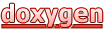 1.8.11
1.8.11