|
OpenVDB
9.0.1
|
|
OpenVDB
9.0.1
|
int@count would imply an integer attribute called count. v@P += v@v * dt; writes to the position attribute of the points v@P. Whenever position is written to in this way, the AX PointExecutable will move (re-bucket) points in PointDataGrids.float@density would imply a float volume called density. @surface_a is written to. This means that the final blended result, stored in surface_a, will only be updated in surface_a's topology. Should we want a combined blend of non overlapping areas of both surface a and b, we would need to activate a's topology with respect to b first. 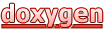 1.8.11
1.8.11